An Air Force Contracting Officer (CO) in Romania is tasked with developing business relationships and arranging contracts with local vendors throughout the country so that when the need arises to quickly build a temporary runway, such as to provide humanitarian support in the event of a natural disaster, contracts are already in place. The officer meets with vendors to determine the availability of locally sourced products and services such as concrete, catered food, porta-potties, etc., so that the Air Force can avoid flying everything in on transport aircraft. Why spend the money to fly in 4,000 tons of gravel if you can buy it from local vendors?
Though the CO is the person making contract agreements, it takes a team of planners, managers, contracting officers, and contract observers to make this work. Until recently, this contracting process, all done with spreadsheets and documents, was fraught with errors and duplication of effort.
Create Task-Specific Tools
Rather than a typical generalist tool with a single interface, AF CyberWorx developed 4 separate yet integrated tools for the different user types (planner, contracting manager, contracting officer, and observer) and their specific set of tasks (task-oriented design). Planner tasks demand a large workspace, such as a desktop with multiple screens. Contracting managers work from remote locations like hotel rooms and require laptop-sized screen designs. Contracting officers work in the field with tablets. Observers only need a smartphone app.
The result is an enterprise-oriented, integrated suite of tools that focus on specific users and tasks and eliminate unnecessary data. Not only is each tool optimized for discrete user tasks, but the system also includes algorithms to perform many calculations and actions automatically, relieving much of the user’s cognitive burden.
Reduce Cognitive Burden
This new approach is a welcome departure from traditional software designs which feature a data input paradigm. These “solutions” are simply information repositories—users perform the real work in their heads and then enter the results into a form. Form-oriented designs only address superficial aspects of a task, treating the system as a knowledge-capture tool rather than a knowledge or solution generator.
Good user research identifies the cognition occurring in the users’ heads and translates those computations into work a system needs to accomplish for users. A proven successful approach identifies best-practice knowledge or processes and builds them into the system.
Raise Users to a Best-Practice Level
For instance, when a group of users develops a more successful (best-practice) process for scheduling their assets and personnel, optimizing the task flow to promote that best-practice approach ensures that every user succeeds to that same best-practice level, often beyond their individual capabilities.
Flexibility is the antithesis of best practice or knowledge design.
In contrast, a flexible design (think spreadsheets) is a form-based solution that relies on the users doing all the work in their heads. In general, flexibility is the antithesis of best practice or knowledge design. Flexible interfaces rely on the users knowing how to use the tool as well as knowing how to perform their tasks well. A flexible tool typically requires that the users adapt their cognition to think from the tool’s perspective—how would the tool work best to do this thing—which increases the users’ cognitive load and further encumbers the task.
Stimulate Solution-Driven Actions
The ubiquitous dashboard is another common example of a design that fails to unburden the user. A typical dashboard is a compilation of static, moment-in-time data, albeit with colorful charts and graphics. What do these data incite users to do next? Users perform better with a purpose-built dashboard that displays trends and exceptions coupled with suggested actions that address the identified issues.
In a simplistic example, a company sales rep needs to meet their sales numbers to earn their maximum bonus. The company has developed best-practice formulas that suggest specific actions to successfully increase sales. A purpose-built dashboard indicates that a rep’s sales are trending below the “bonus” target and presents best-practice options to solve the problem. The suggested actions focus on actions to increase sales numbers.
Purpose-built designs standardize processes and reduce dependencies on individual user knowledge. The sales rep could determine this on their own, but then their success is dependent on highly variable levels of individual skill and knowledge. Any design that relies on such highly variable skills and knowledge cannot succeed at a level any greater than that variability. Such a user-dependent approach suffers from individual inconsistencies and fails to leverage proven best-practice knowledge.
Redefine the Problem, Address the Root Cause
A common but ineffective design approach to complex problems is to transform current tools and workarounds into apps—i.e., automating spreadsheets. Successful purpose-built solutions redefine the problem from the users’ perspective to address the root cause rather than solving the symptoms. User Experience research accurately redefines the problem and leads to truly purpose-built solutions.
Though the purpose-built Air Force solution was complex to design and build, user research led to solving the right problem, saving the Air Force more than just time. This new solution is quickly earning a reputation for simplifying vendor research and eliminating user errors while achieving better results. It is quickly becoming the standard by which other software is measured. If you want to dominate a domain with a cutting-edge solution, don’t automate current solutions; invest in thorough good user research to build a task-oriented, purpose-built solution. It drives better outcomes!
We’re keeping busy! Stay in the loop by subscribing to our newsletter, and don’t forget to check out the rest of our blogs! Follow us on LinkedIn for more educational content.